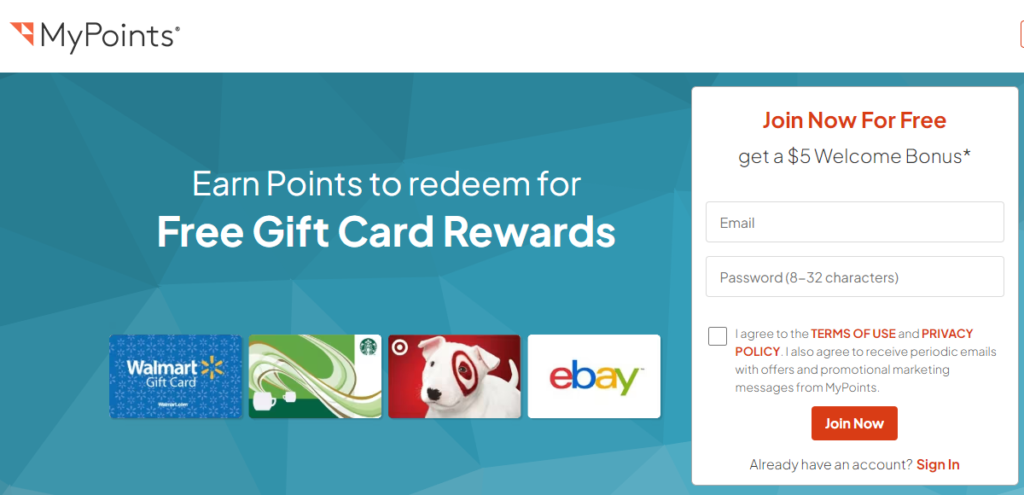How to Easily Register for MyPoints and Earn Rewards: My Detailed Guide
Hey everyone! Today I want to share some of my personal experiences and tips for registering on MyPoints. If you’re looking to earn some extra reward points, MyPoints is definitely a great option. According to their website, MyPoints users can earn up to $200 in gift cards each year. I know, it sounds great, so let me tell you how to easily register and make the most of this platform to earn rewards!
What is MyPoints?
Before we start, let’s briefly understand what MyPoints is. It is a survey panel and rewards platform that allows users to earn points by completing surveys, watching videos, and shopping online. These points can be redeemed for cash, gift cards, or other rewards. According to MyPoints, they have over 10 million registered users, and everyone can benefit from it.
Steps to Register for MyPoints
Step 1: Visit the MyPoints Website
First, you need to visit the MyPoints official website. Make sure to create a relaxed and secure online environment, especially when registering.
Step 2: Click the “Sign Up” Button
On the homepage, you will see a prominent “Sign Up” button. Click it, and you will be directed to the registration page. Here, you need to fill in some basic information, such as your email address and password.
Step 3: Fill in Personal Information
Next, you will need to provide some personal information, including your name, address, and date of birth. This information is necessary to ensure the security of your account and to provide personalized survey recommendations. This is very important because it allows the system to better match you with surveys that interest you!
Step 4: Confirm Your Account
After filling out all the information, you will receive a confirmation email. Open your inbox, find the email sent by MyPoints, and click the link inside to confirm your account. This step is essential to ensure that you have the right to use the account.
Step 5: Set Personal Preferences
Once your account is confirmed, you can log in and set your personal preferences. By answering a few questions, you can help MyPoints understand your preferences, allowing them to recommend surveys that are more suitable for you. According to their internal data, personalized survey recommendations have a completion rate that is 20% higher!
How to Make Money on MyPoints?
After completing the registration, you might be wondering how to use this platform to earn more points. MyPoints offers various ways to earn points, and I will detail a few:
- Complete Surveys
Surveys are the most common and easiest way to earn points on MyPoints. You can earn a certain number of points for each survey completed. Generally, the point rewards for surveys range from 50 to 500 points, and if you take the time to complete enough surveys, the total points you accumulate can be quite substantial! - Watch Videos
In addition to surveys, MyPoints also allows users to earn points by watching videos. This is an easy way to earn points, as you can just play the videos in the background and earn points during your free time. The point rewards for this are relatively low, but it adds a bit of fun to your daily routine. - Cashback on Online Shopping
Shopping online through MyPoints is also a great way to earn points. When you shop through the MyPoints mall link to the merchant’s official website, you will receive a certain percentage of points back. Data shows that many users can earn over $100 in points annually through this method! - Invite Friends
Additionally, you can earn points by inviting friends to join MyPoints. When your friends successfully register and complete certain tasks, you will receive referral rewards, which is fantastic for someone like me who loves to share!
How to Redeem Points?
Once you have accumulated a certain number of points, the next step is to redeem your rewards. MyPoints offers flexible redemption options, allowing you to choose gift cards, cash back, or even charity donations.
- Gift Cards
MyPoints offers a variety of brand gift cards, including Amazon, Starbucks, and Walmart, among others. Typically, 100 points can be redeemed for a $1 gift card. - Cash Back
If you prefer cash, you can transfer points directly to your PayPal account. Similarly, 100 points can be redeemed for $1, which is very practical for someone like me who loves to shop. - Charity Donations
MyPoints also allows users to donate points to their favorite charities. This is a very meaningful way to help those in need while making your efforts more valuable.
Some Tips
During your time using MyPoints, I want to share some tips to help you earn points faster:
- Regularly check your email, as MyPoints will send notifications about new surveys, so you won’t miss any earning opportunities.
- Participate in high-point surveys; although they may take longer, the rewards are correspondingly higher, with surveys offering up to 500 points waiting for you!
- Use the MyPoints mobile app to easily complete tasks anytime and anywhere, improving your efficiency.
Conclusion
Registering for MyPoints is not complicated. By following the steps above, you can quickly enjoy the convenience and benefits this platform offers. I personally believe this is not only an easy way to make money but also a great opportunity to understand market demands and participate in social surveys. If you haven’t tried MyPoints yet, why not start now?
I hope this information is helpful to you, and if you successfully register for MyPoints and start earning points, feel free to share your experiences and stories!